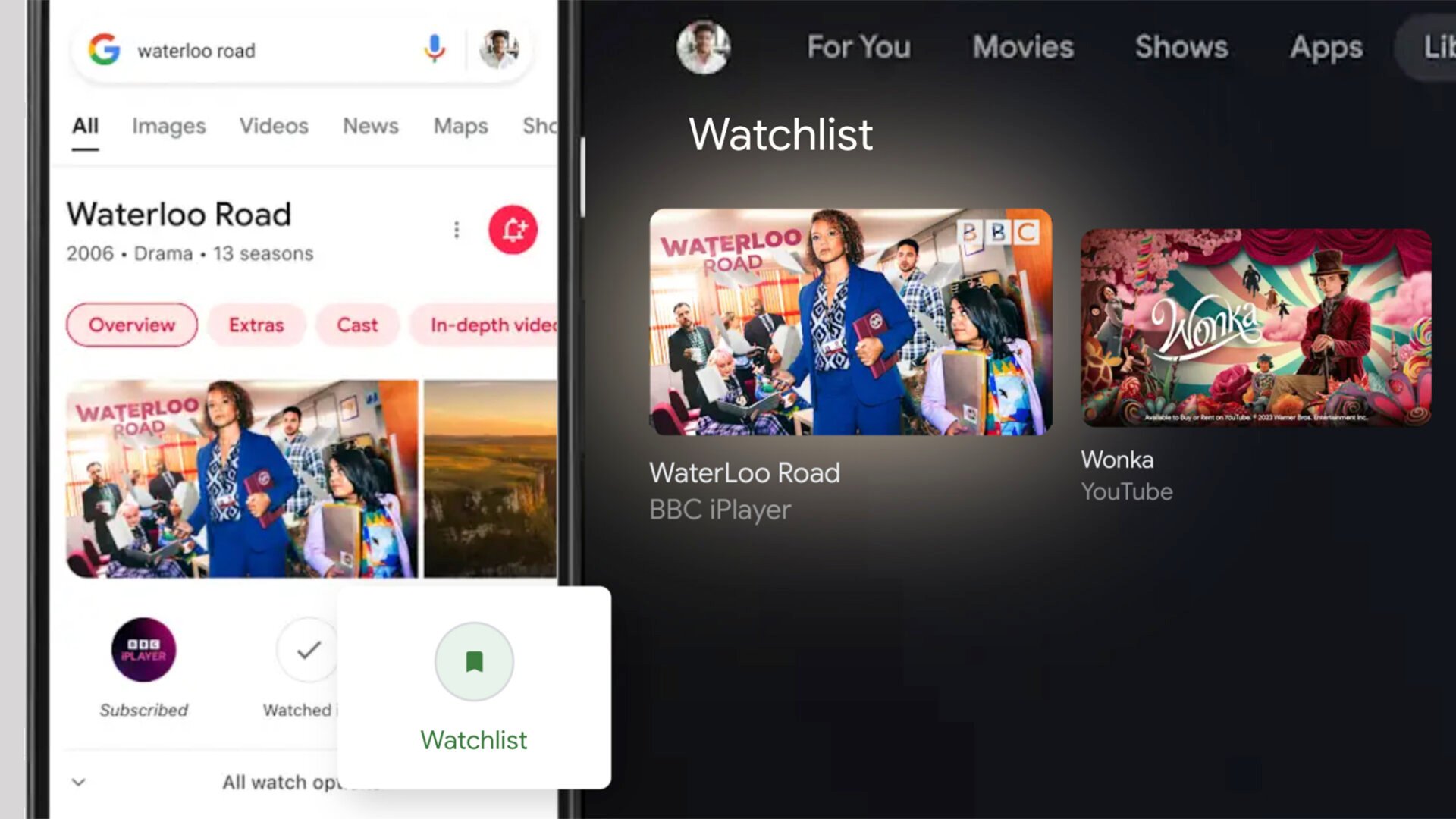You can do a lot more with Google on the web than you might have realized—as well as running searches (now with added AI), you can run conversions and calculations, flip a coin and roll a die, get definitions, look up places on maps, and plenty more. You can do something else that you might not have found yet: Build up a watchlist of movies and TV shows.
Of course, there are plenty of places you can store lists like this, but there’s something very convenient about being able to log films and shows you’re interested in, even as you’re looking them up online. What’s more, your watchlist syncs across any device you can get to Google and Google TV.
Adding films and shows
Adding movies and TV shows to your Google watchlist is easy—open a browser tab, head to Google, make sure you’re signed in, and look for something. The search engine is smart enough to recognize when you’re searching for a movie or show and will display a Want to watch link in the panel on the right. Click on this to save the title to your watchlist.
There’s lots more to explore on these screens, and Google has been building out the options that appear alongside film and TV show results for a number of years. You should see ratings pulled from IMDB and Rotten Tomatoes and details of where the content can be streamed—click Edit services to tell Google more about the services (like Netflix and Prime Video) you’re signed up for.

To remove something from your watchlist, just click Want to watch again to deselect it. There’s also an Already watched checkmark, but as far as we can tell, this doesn’t really do much when you select it—there’s nowhere within Google where you can see films and shows you’ve marked as watched. You can even have these titles marked as Want to watch and Already watched simultaneously.
If you’re looking for something other than a film or TV show—like “Empire of the Sun” or “Rounders,” for example—you may need to tweak your search a bit. Try adding “movie” or “TV show” after your search query if Google doesn’t immediately understand what you’re looking for, or look out for a link above the results to redirect you to the right page.
Finding your watchlist
While Google doesn’t keep a list of what you’ve watched anywhere, you can always bring up the list of what you want to watch: Go to a Google search box anywhere you can, whether it’s on the web or on the home screen of an Android device or anywhere else. As long as you’ve signed into your Google account, you can run a search for “my watchlist.”
This should then give you a list of everything you’ve previously saved from Google search results. However, there’s not an awful lot you can do with the list other than view it—you can’t mark anything as watched from here, for example, and you can’t leave ratings like you can on something like Letterboxd.

You can click or tap through on a particular title to go back to the Google search result for that specific film or TV show, along with the ratings and places to watch it. When you have watched something, you can click “Want to watch” to deselect it. There’s also a People also search for box, which can be handy if you’re looking for recommendations.
This watchlist is most useful if you have a television with Google TV on it or the Chromecast with Google TV (or maybe you’ve got your eye on the Google TV Streamer). Your watchlist will sync and show up here, under the Library heading at the top of the interface, and it links directly to whatever streaming services you’ve installed.
#Google #Track #Watch